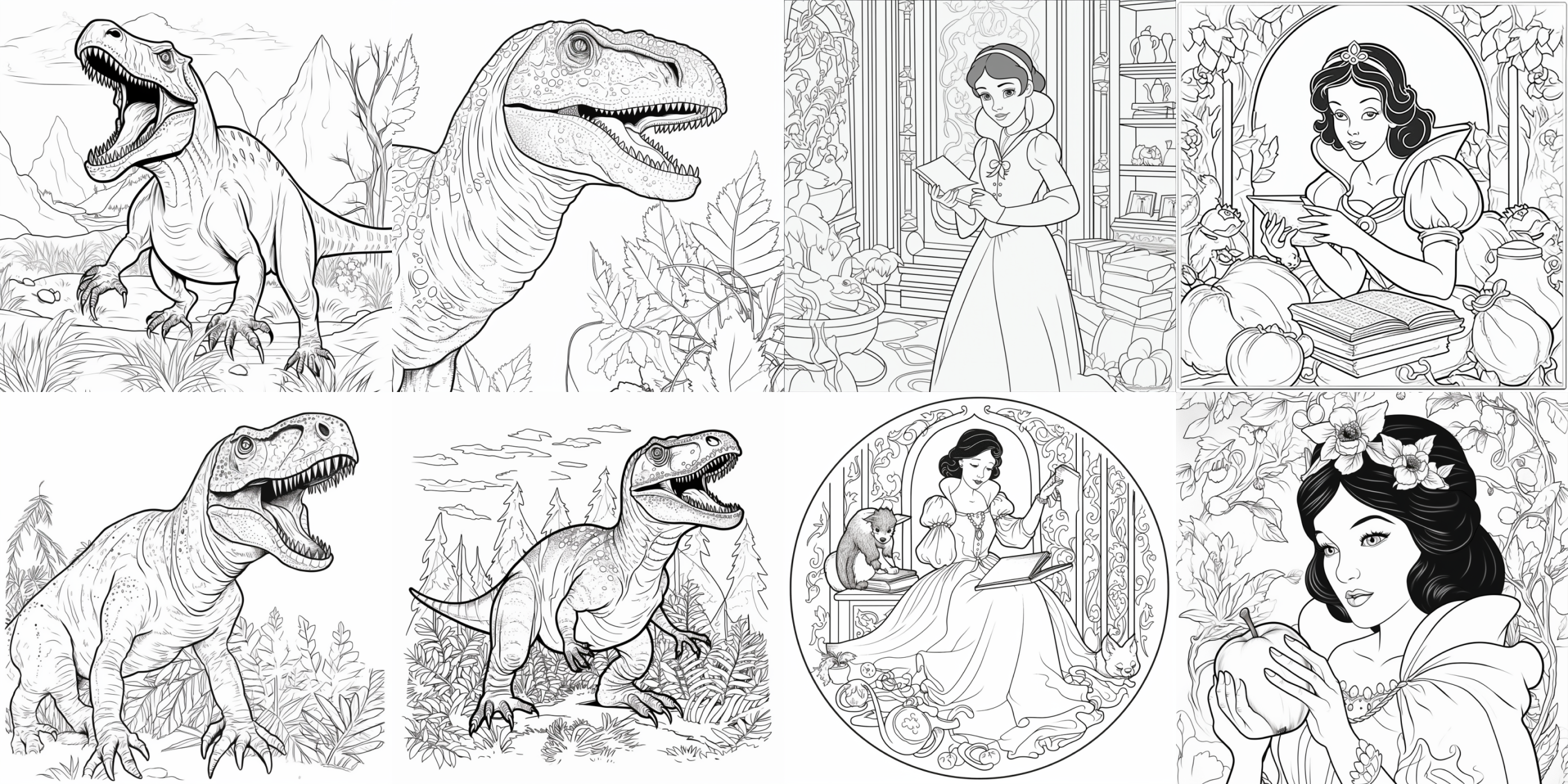Scene 4: Illustrations
Let's summarize what we have learned together
Through the previous learning, you should have more or less copied several images. If not, I suggest you practice more because practice makes perfect.
Let's briefly summarize what we have learned:
- The core of writing a prompt is to "describe the picture you want" and the "more detailed" it is, the closer the generated image will be to your requirements.
- To improve prompt writing skills, the best method is to copy other people's works and then try to write them yourself before finally looking at other people's prompts.
- To describe a picture clearly, it can be deconstructed from several perspectives:
| Stock Image | Logo | |
|---|---|---|
| Type | stock photo of | graphic logo of |
| Main Body | two Asian men in suits shaking hands | cat |
| Environment | in front of the main entrance of the office building | N/A |
| Composition | focus on two hands | N/A |
| Style | background bokeh | vector simple minimal |
- In the style section, there are two tips to use art movements, and artist names.
Watercolor
Starting from this chapter, we will do some more complex designs. Watercolor illustrations are relatively speaking, and should be the style that children will prefer.
Let's write step by step following the template we learned before:
| prompt | explain | |
|---|---|---|
| Type | light watercolor | / |
| Main Body | a sleeping cat | / |
| Environment | white background | Because watercolor paintings are generally done on white paper, a white background has been added here. |
| Composition | null | Not important, just let AI play freely. |
| Style | Studio Ghibli | / |
And then write another one with a scene:
| prompt | explain | |
|---|---|---|
| Type | light watercolor | / |
| Main Body | children playing on the beach | / |
| Environment | white background | Because watercolor paintings are generally done on white paper, a white background has been added here. |
| Composition | null | Not important, just let AI play freely. |
| Style | Jon Klassen | He is an illustrator that I really like, and I love his book 'This Is Not My Hat' |

Encyclopedia Illustration
Besides watercolor, another type of illustration that I really like is the hand-drawn illustrations in encyclopedias. Let's draw a rose together:
| prompt | explain | |
|---|---|---|
| Type | botanical illustrati | / |
| Main Body | types of rose | / |
| Environment | white background | Usually painted on white paper, so a white background is also OK. |
| Composition | null | Not important, just let AI play freely. |
| Style | Pierre-Joseph Redoute | He is a famous botanist and painter |
Draw another group of dinosaurs:
| prompt | explain | |
|---|---|---|
| Type | dinosaur scientific illustration | / |
| Main Body | Tyrannosaurus | / |
| Background | white background | Usually painted on white paper, so a white background is also OK. |
| Composition | null | Not important, just let AI play freely. |
| Style | Andrey Atuchin | He is a famous Russian artist, biologist, and illustrator of ancient art. |

Picture book illustration
Personally, I think that as long as good techniques are used to increase style - the artist can basically create some decent illustrations. I haven't read many picture books myself, but many people should know about Peter Rabbit. Let's try drawing a cat in a similar style to Peter Rabbit.
| prompt | explain | |
|---|---|---|
| Type | illustration | / |
| Main Body | A cat standing and running on two legs in a denim jacket | / |
| Background | null | Not important, just let AI play freely. |
| Composition | null | Not important, just let AI play freely. |
| Style | Beatrix Potter | She is the author of Peter Rabbit. |
Let's also try the style of E.H. Shepard, the illustrator of Winnie the Pooh (four on the right).
As an additional note, I did not include much background information in the prompt in order to make the generated results more in line with the author's style:

Behance-style technology illustration
To be frank, this is not a specific style of illustration. However, as someone who works in the internet industry, I think it's quite necessary.
But please note that after my testing, adding 'tech illustration' at the beginning can also generate similar style illustrations, but with less impressive results.
When I added 'Behance style' (Behance is a website where designers share their work and many of them are related to technology products such as app design), it became more refined and beautiful.
| prompt | explain | |
|---|---|---|
| Type | tech illustration | / |
| Main Body | man jogging by the waterfront | / |
| Environment | null | Not important, just let AI play freely. |
| Composition | null | Not important, just let AI play freely. |
| Style | style of behance | After the increase, I feel that the style has indeed become more like Behance. |
In addition, I made a more familiar cafe scene:
| prompt | |
|---|---|
| Main Body | tech illustrationa lady drinking coffee at the computer in a cafe |

Finally, there is a mysterious parameter here, which is to add some companies (such as by Microsoft).
I have tested Slack, Dropbox, Microsoft and Apple and feel that there are slight differences.
However, I do not know how Midjourney understands or processes this word. Below are two sets of examples. The left side is from Microsoft and the right side is from Apple.
Except for the fourth one on the right with an Apple logo, I can't see any other place that reflects Apple's brand identity.
Personally, I think it may be using the brand color of that particular company? Interested friends can explore further.
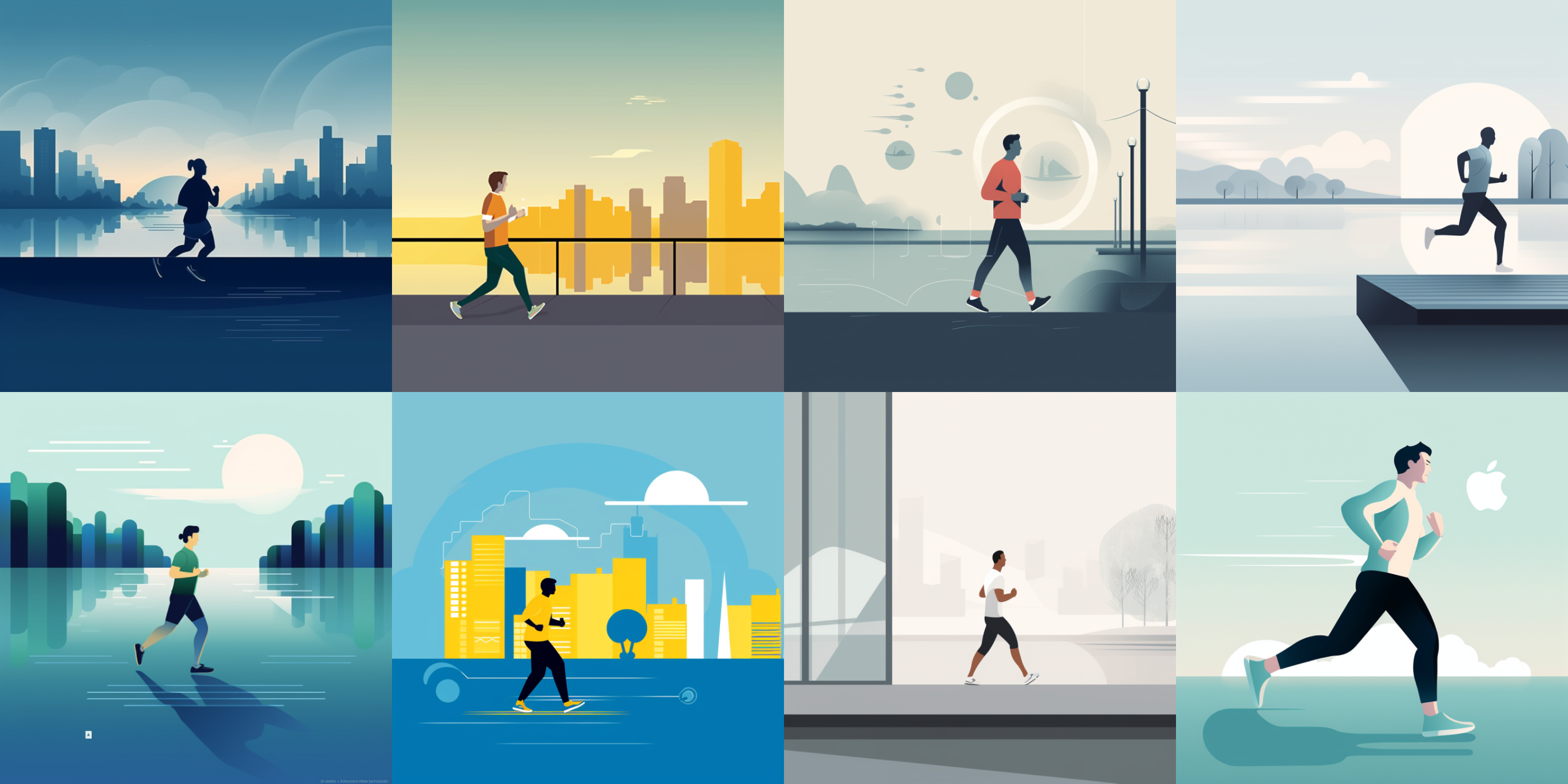
Coloring Illustration
The last one to introduce may not be an illustration, but many friends may have seen it. It is the kind of coloring illustration that allows you to use crayons or watercolors on it. I think it is very suitable for children to create their own coloring illustrations and then print them out for children to color. Here is an example of a tyrannosaurus rex:
| prompt | explain | |
|---|---|---|
| Type | clean coloring book page | / |
| Main Body | Tyrannosaurus | / |
| Background | null | Not important, just let AI play freely. |
| Composition | null | Not important, just let AI play freely. |
| Style | black and white | / |
The version of Snow White can be generated by changing the subject to "Snow White", and the following is the generated image: